Payroll report
To access the allocation report you must either be an admin or a manager (see user types for more information).
Click on the menu item titled “Reports” and then on “Payroll”. You will be brought to the payroll report page.
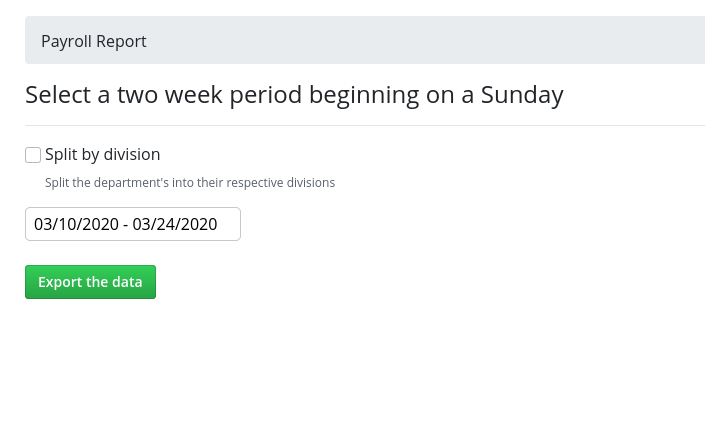
Select whether you would like to have the report split the time into divisions, select the date range you would like the report to cover and then click the button titled “Export the data”. You will be prompted to download a XLSX containing your report.
Note: for the payroll report to work properly your date range must be a two week period starting on a Sunday and ending on a Saturday
Standard report
If you did not select the checkbox to split the report into divisions you will be given the standard version of the payroll report.
The payroll report provides a bi-weekly breakdown of total hours per employee for each day. It also divides the employees into their respective departments.
If you are an admin and have set a value for employee cost in each of your employee’s advanced settings pages, column B will contain that value. This value will then be used to populate the rightmost columns. If you are not an admin column B will be removed and the rightmost columns pertaining to costs will not be included in the report.
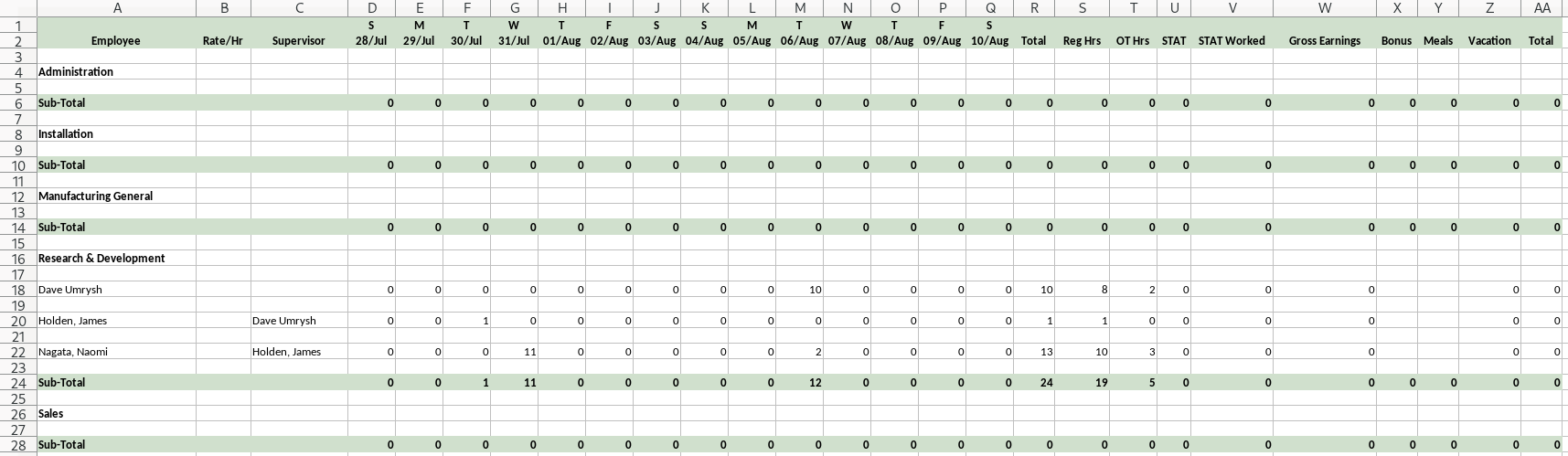
If you are an admin your report will contain data encompassing the entire company. If you are a manager it will only contain data pertaining to your employees
Split by division
If you selected the checkbox to split the report into divisions you will be provided a bi-weekly breakdown of total hours per employee for each day. It also divides the employees into their respective divisions.
If you are an admin and have set a value for employee cost in each of your employee’s advanced settings pages, column B will contain that value. If you are not an admin column B will be removed.
The split by division version of the report contains a subset of the columns you will find in the standard version of the payroll report.
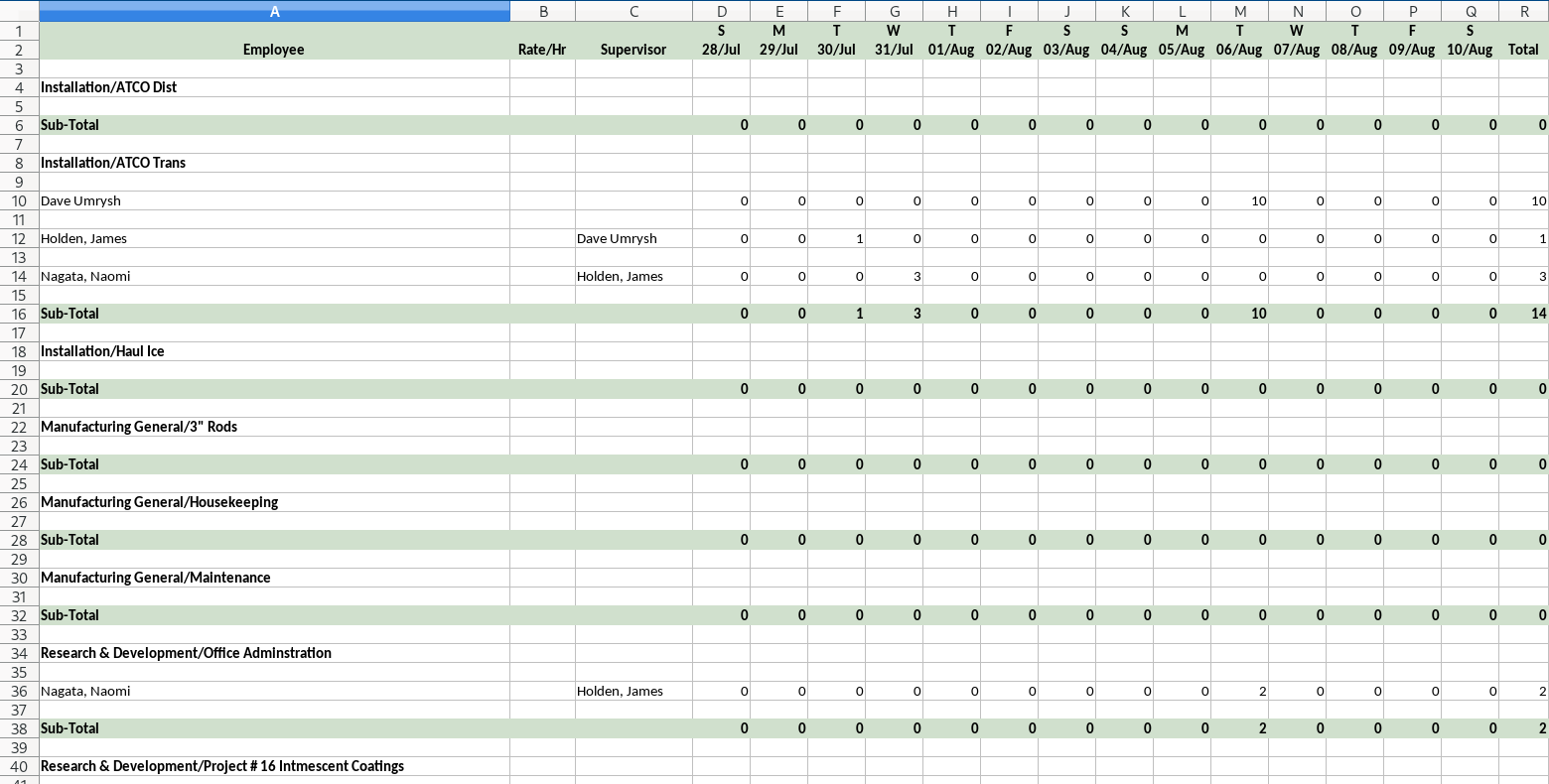
If you are an admin your report will contain data encompassing the entire company. If you are a manager it will only contain data pertaining to your employees