Divisions
Divisions are the individual items to which an employee can allocate time when entering a time slip. For example, “Housekeeping”, “Software development” or “The Johnson account”.
Sub-divisions are used if you need a way to break down a division even further. For example if you have divisions referring to all of your individual clients you may want your employees to be able to further define how much time they spend in meetings with the client versus working on the clients projects. If you do not add in any sub-divisions the system will provide your employees with a single option called “Production”.
Note: Sub-divisions are not exported to Sage 50
To make changes to department divisions click on the name of the department in the list. The department divisions page is only visible to the admins in your account (see user types for more information).
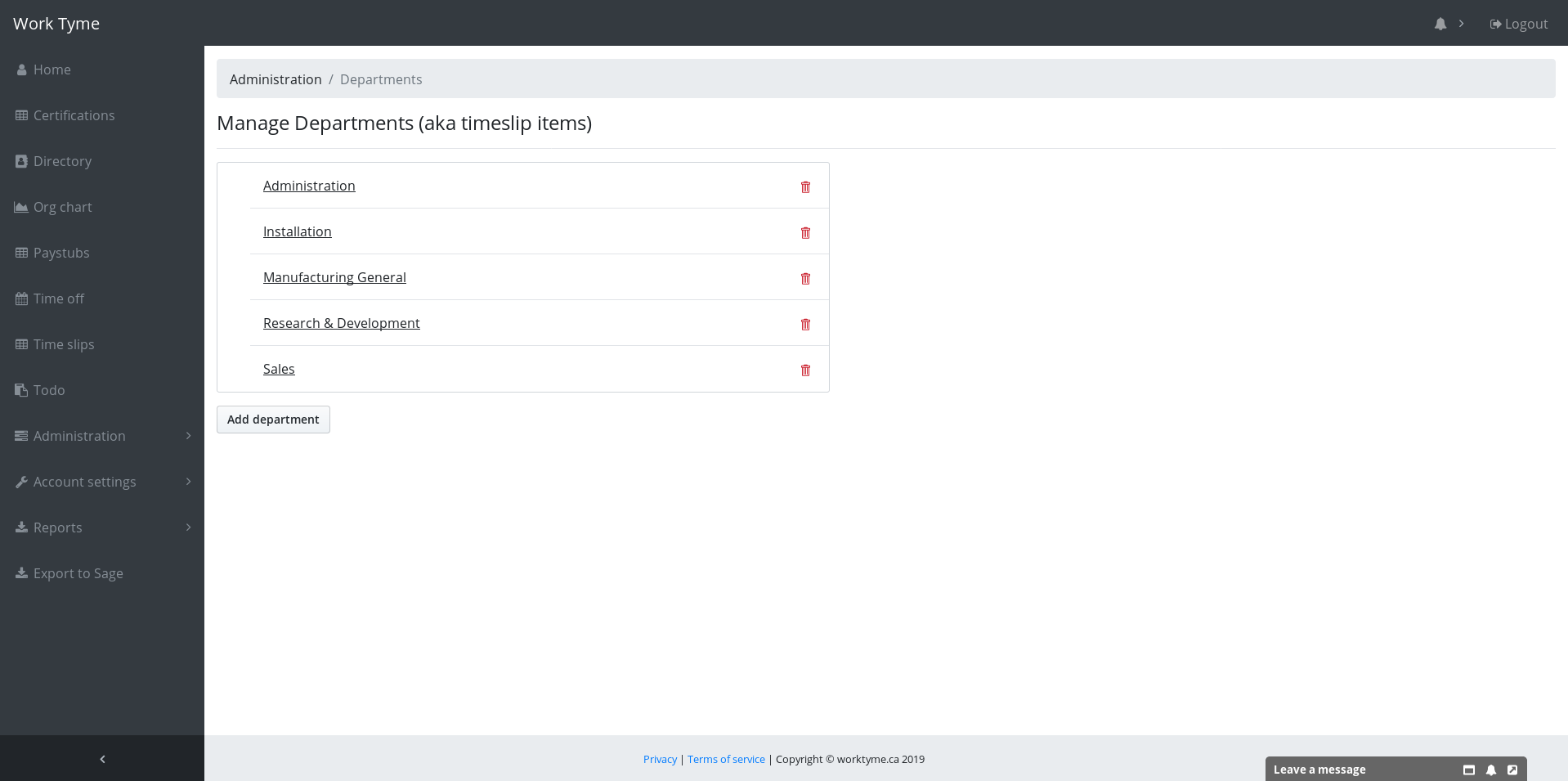
Adding a division
To add a division click on the button labeled “Add division” and fill in the name of the division in the pop-up window. Then click “OK” to create the division.
Note: If you plan to be exporting your employee’s timeslips into Sage 50 then you need to make sure the names of the divisions match exactly to the Timeslip Divisions you have in your Sage 50 system
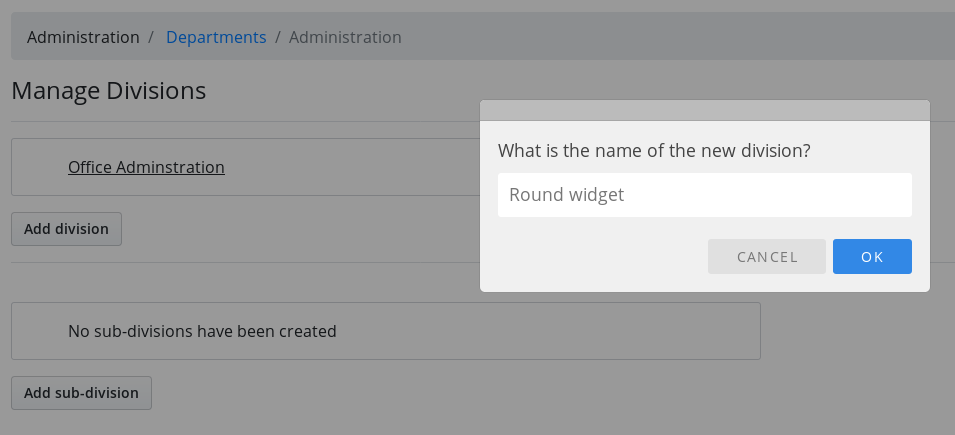
Deleting a division
To delete a division click on the trash bin icon beside it’s name in the list
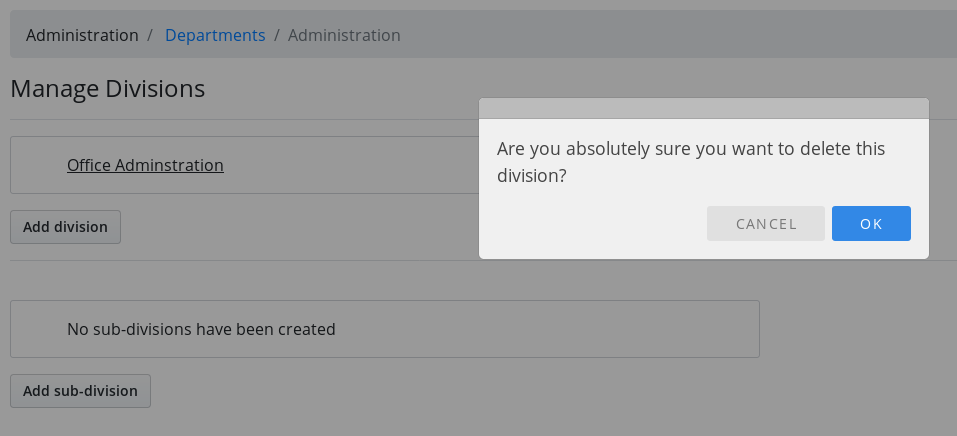
Adding a sub-division
To add a sub-division click on the button labeled “Add sub-division” and fill in the name of the sub-division in the pop-up window. Then click “OK” to create the sub-division.
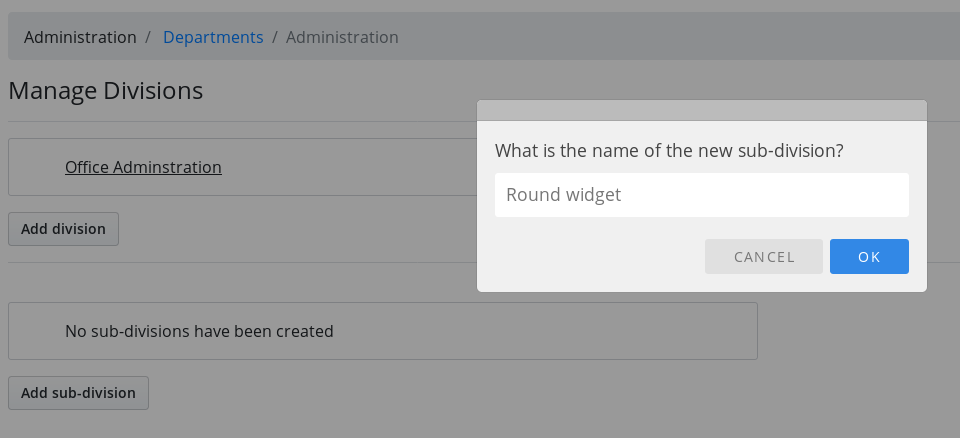
Deleting a sub-division
To delete a subdivision click on the trash bin icon beside it’s name in the list
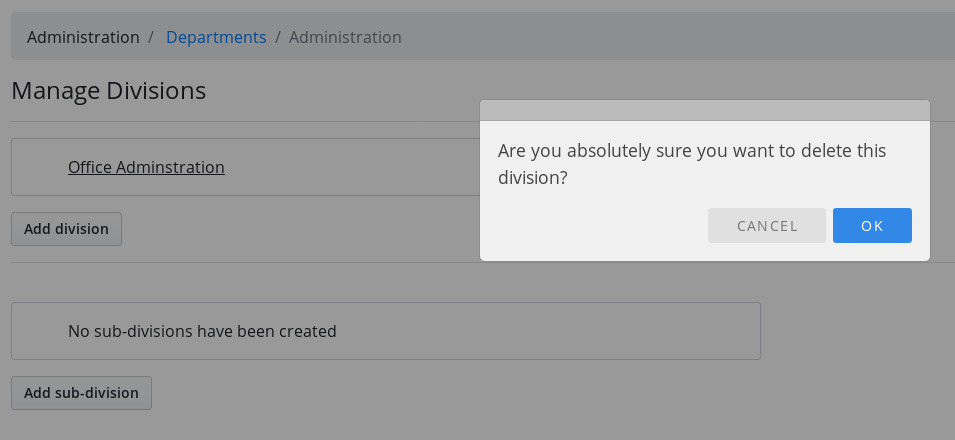
Editing the name of a division or sub-division
To update the name of a division or sub-division click on the pencil icon located to the left of the trash bin icon. This can be used, for example, if you accidentally entered the division name incorrectly and it therefore does not match the Timeslip Division you have in your Sage 50 system. Changing the name of the division will automatically update the name on all your employee’s previously saved time slips.
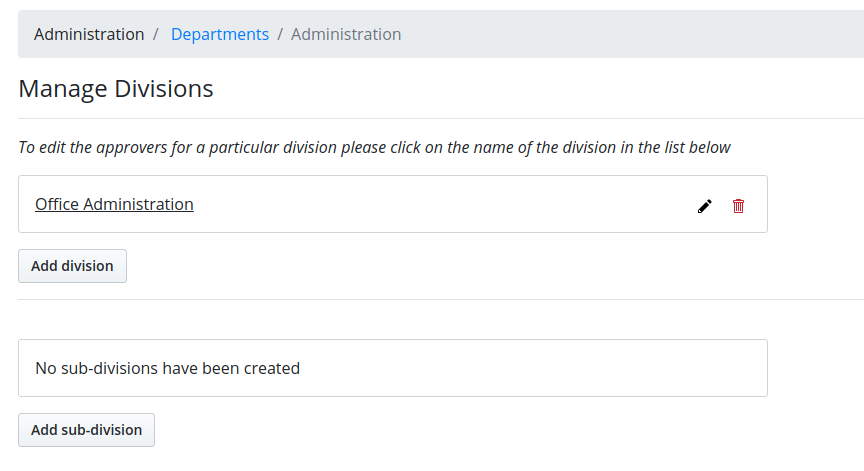
Next steps
Now that we have all of our departments and divisions added we need to tell Work Tyme who should be allowed to approve any timeslips entered with these divisions