Directory
To access to company directory click on the “Directory” menu option. You will be shown a list of all the employees in your company’s Work Tyme account.
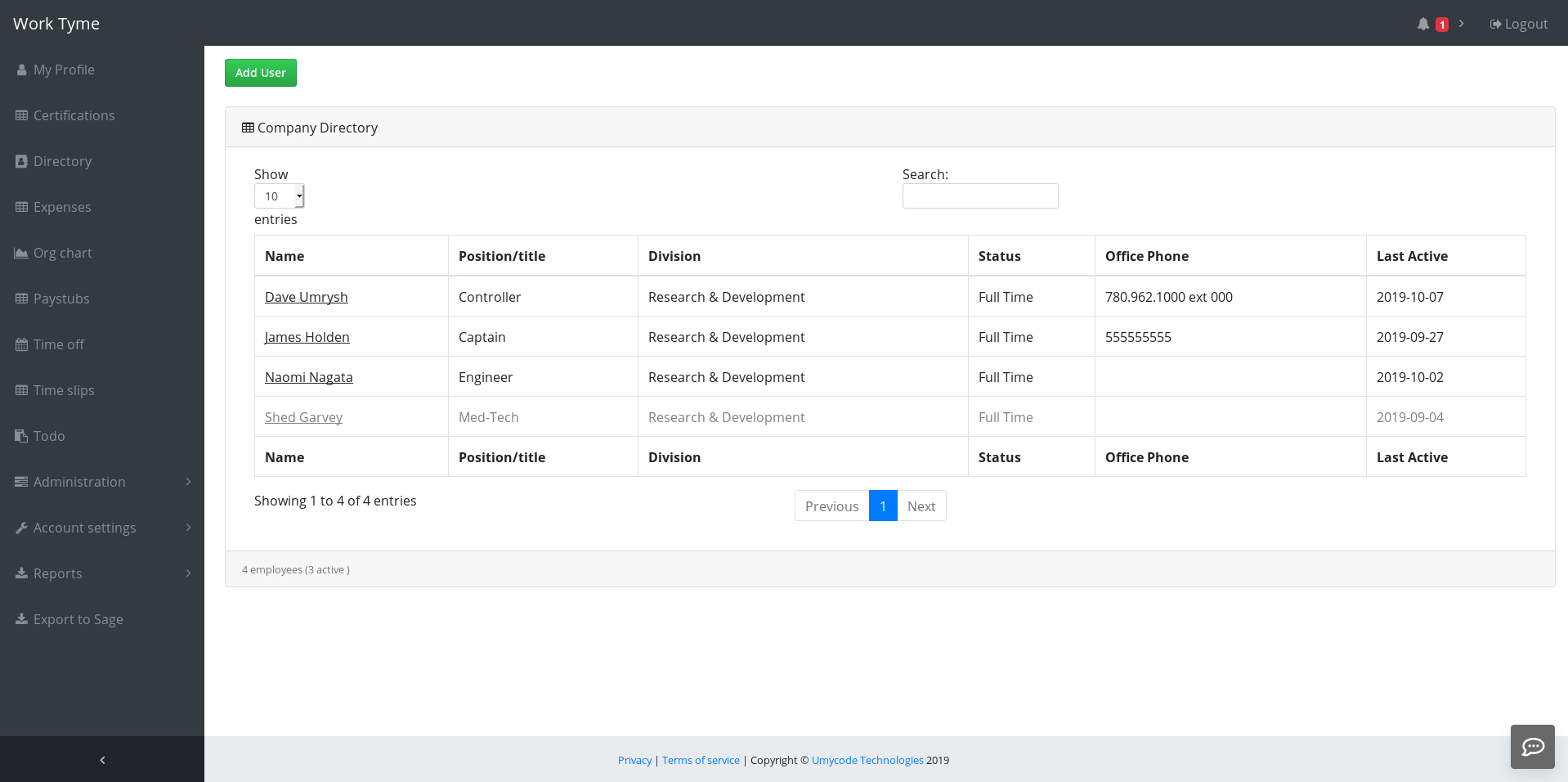
The directory list is displayed differently if you are logged in as an admin or as a regular employee account (see user types for more information).
If you are an admin you will have an “Add Employee” button (or it will say “Add user” if you have the expense tracking module enabled) at the top of the page as well as one additional column at the very end of the table titled “Last Active”. This column displays the last time the employee logged into the web portal or checked in a time slip with the apps. If the employee is flagged as inactive they will appear in grey to help differentiate them from active employees.
As an admin you will also see additional information in the footer of the table detailing how many of the employees in the list are actually active and how many are former employees.
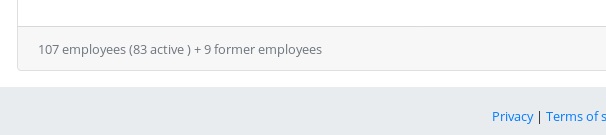
Also, as an admin your directory list will contain former employees as well (visit the former employees page for more information). These will be highlighted in red. Regular employee accounts do not see former employees listed in the staff directory.
Clicking on the name of an employee will open up that employee’s profile page