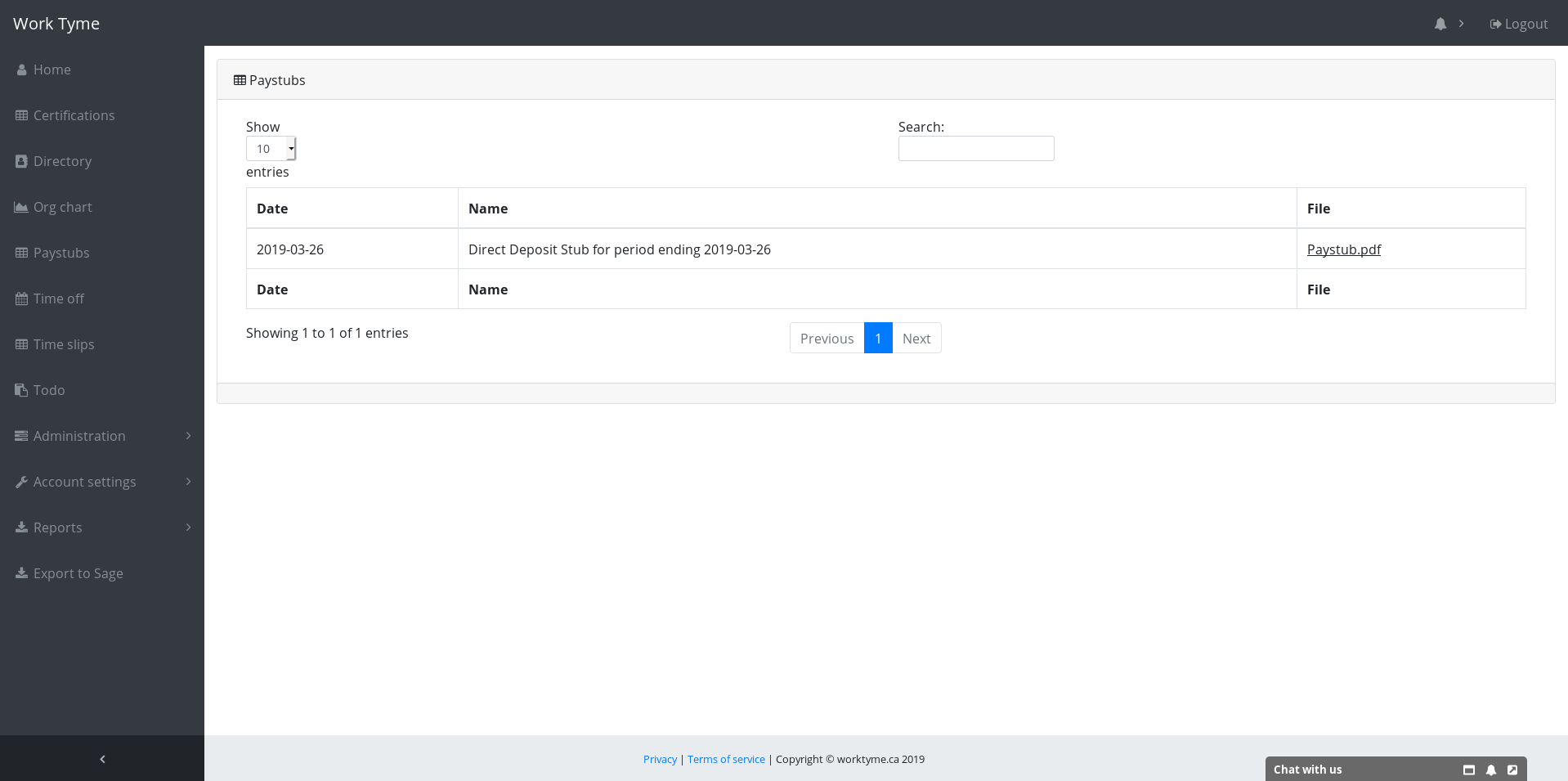Pay stubs
In Sage 50 there is the ability for Sage 50 to send pay stubs to your employee’s via email. As per the request of our clients you are now able to have Sage 50 send your employee’s pay stubs directly into their Work Tyme account. This will allow them to log in and access all of their previous pay stubs at any time.
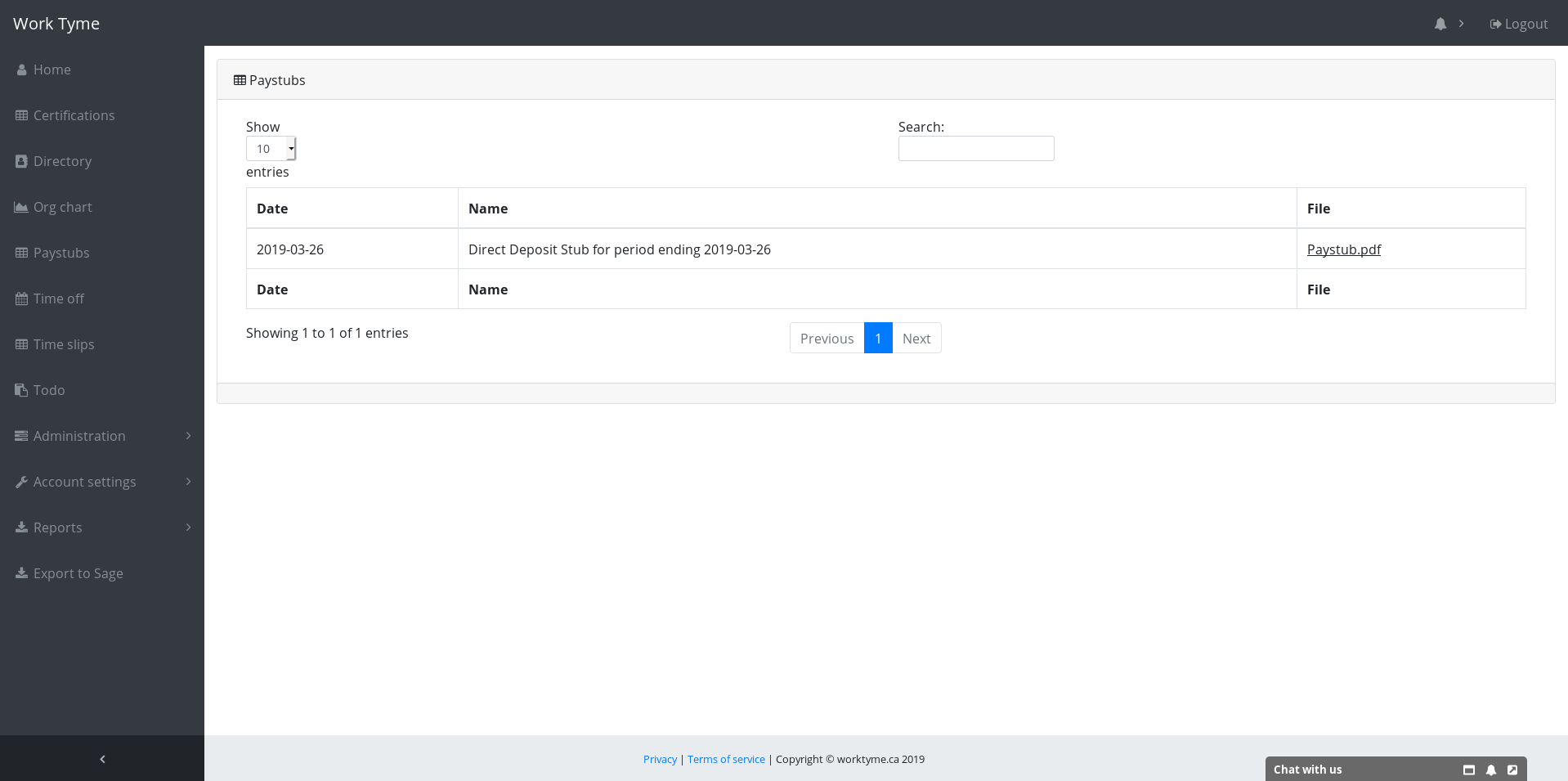
Sending pay stubs to Work Tyme
In order to be able to send pay stubs into Work Tyme for your employees you first need to configure some settings. To access the paystubs settings page navigate to “Administration” and then click on “Paystub settings” in the left-hand menu. The “Administration” menu is only visible to the admins in your account (see user types for more information).
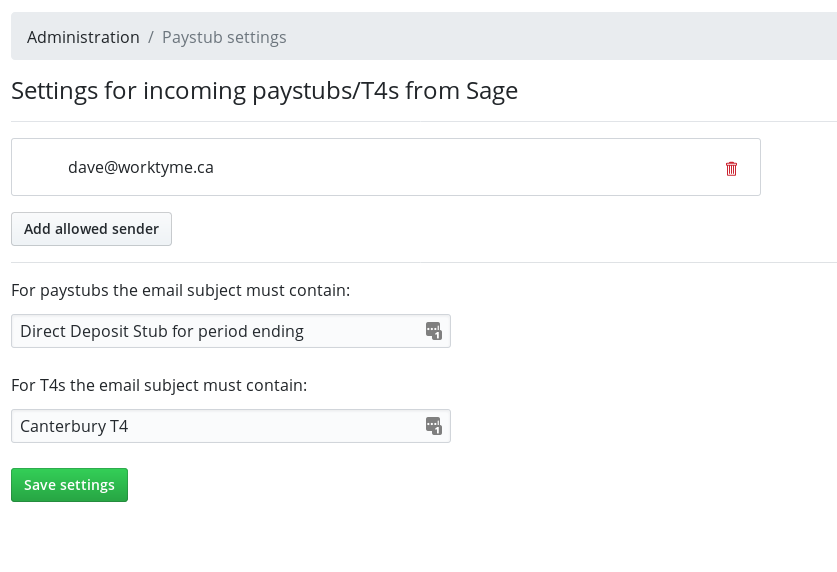
- Allowed senders: For security we require you to explicitly state the email addresses that are allowed to send pay stubs to your employees. This is usually the email account configured on the computer that will be sending the paystubs from Sage 50. Click on the button labeled “Add allowed sender” and enter the email address in the pop-up window. To delete an allowed sender click on the trash bin icon and confirm your request.
- For pay stubs the email subject must contain: To further secure your employees we ask you to specify part of the subject line that all your pay stubs will contain. Usually this can be set to simply “Direct Deposit Stub for period ending” if you are using Sage 50.
- For T4s the email subject must contain: If you wish to email your employee’s T4s into Work Tyme we ask you to specify part of the subject line that all your T4 emails will contain.
Once you have made your changes click on the button titled “Save settings” to save your changes.
The next step you must configure is the employee email addresses stored in Sage 50. For each employee change the email address in their Sage 50 profile to be <Work Tyme username>@paystubs.worktyme.ca
You can download a list containing all of your employee’s usernames with the Email Address report.
The next time you process your pay stubs Sage 50 will send the pay stubs to each of your employee’s Work Tyme email addresses. Work Tyme will process the emails and add them to your employee’s accounts. Please note it can take up to 5 minutes for Work Tyme to finish processing the emails.
Accessing pay stubs
Employees can access any uploaded pay stubs by clicking on “Paystubs” in the left hand menu. They will be presented with a list of their pay stubs and they can click on the name of the pay stub to download a copy. T4s are listed in the same table, but are colored in green.