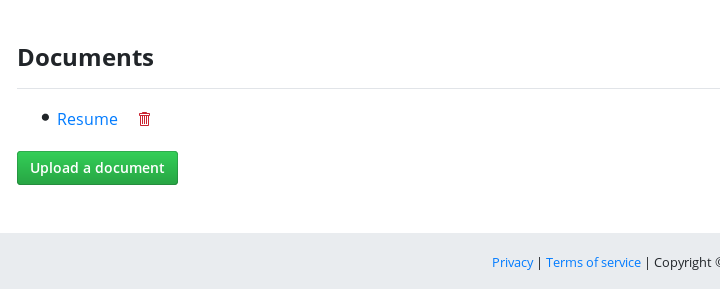Employee Documents
Work Tyme admins (see user types) are able to attach PDF documents to your employee’s profile pages. The uploaded documents are only visible to other admins. The employee document feature provides a handy way to store things like an employee’s resume for future reference.
Add a document
To add a document into Work Tyme navigate to the appropriate employee’s profile page by using the staff directory and scroll to the bottom of the page. Click on the button labeled “Upload a document”.
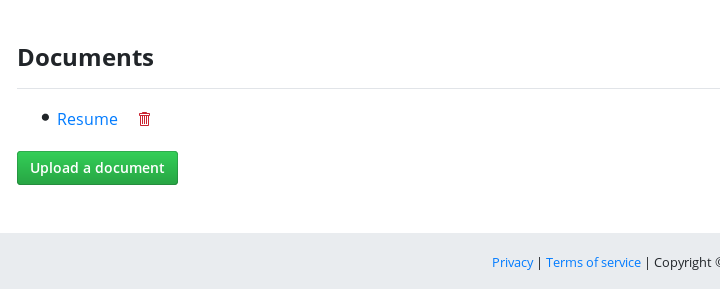
Select the PDF document from your computer using the file browser window. Then add the name you would like displayed for the document.
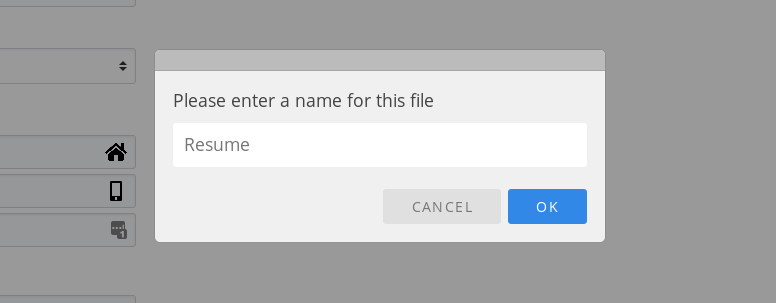
Delete a document
To delete a employee document simply navigate to the appropriate employee’s profile page by using the staff directory and scroll to the bottom of the page. Click on the trash bin icon next to the document you would like to remove and confirm your request.
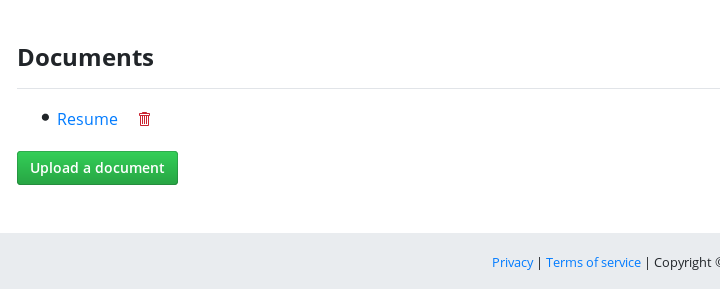
Download a document
To download an employee document navigate to the appropriate employee’s profile page by using the staff directory and scroll to the bottom of the page. Click on the name of the document (it will be in blue)