Departments
Using the menu on the left-hand side of the page click on “Administration” and then on “Departments”. The “Administration” menu is only visible to the admins in your account (see user types for more information).
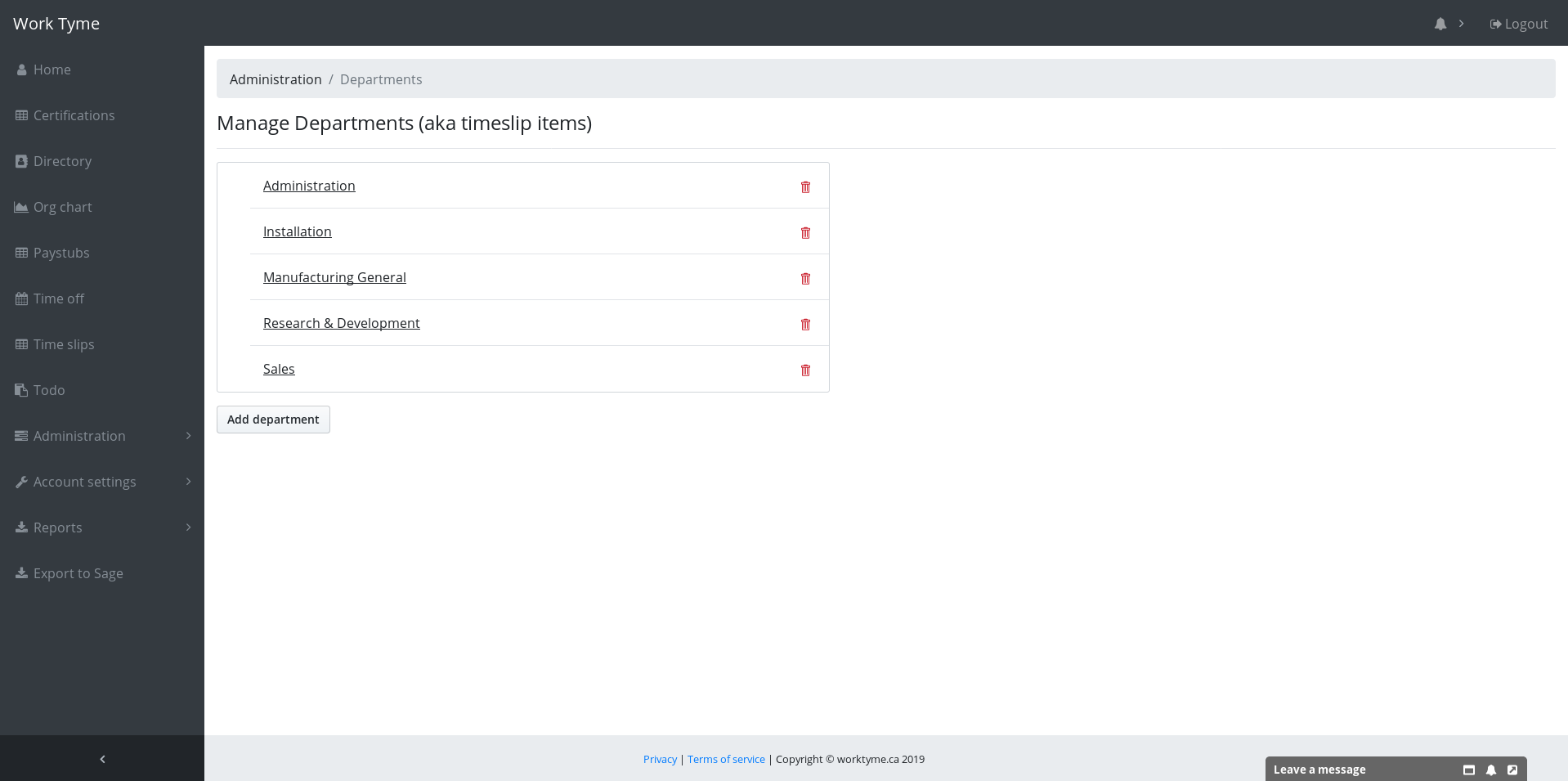
Adding a department
To add a department click on the button labeled “Add department” and fill in the name of the department in the pop-up window. Then click “OK” to create the department.
Note: If you plan to be exporting your employee’s timeslips into Sage 50 then you need to make sure the names of the departments match exactly to the Timeslip Items you have in your Sage 50 system
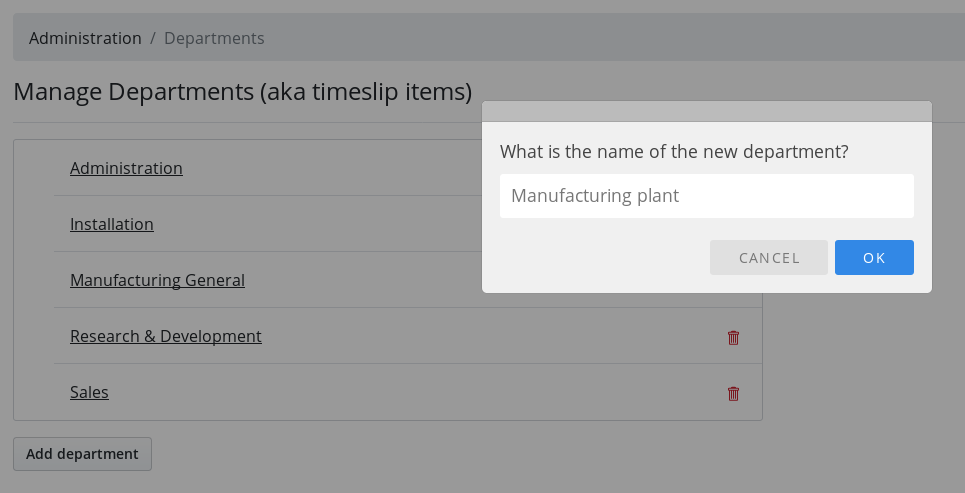
Deleting a department
To delete a department click on the trash bin icon beside it’s name in the list
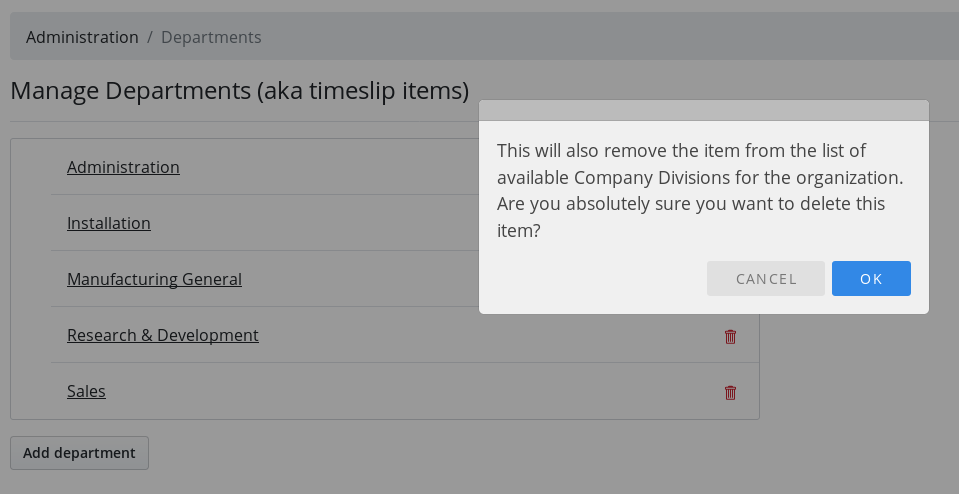
Next steps
Now that you have added in your companies departments we should add in the time slip divisions for each of those departments