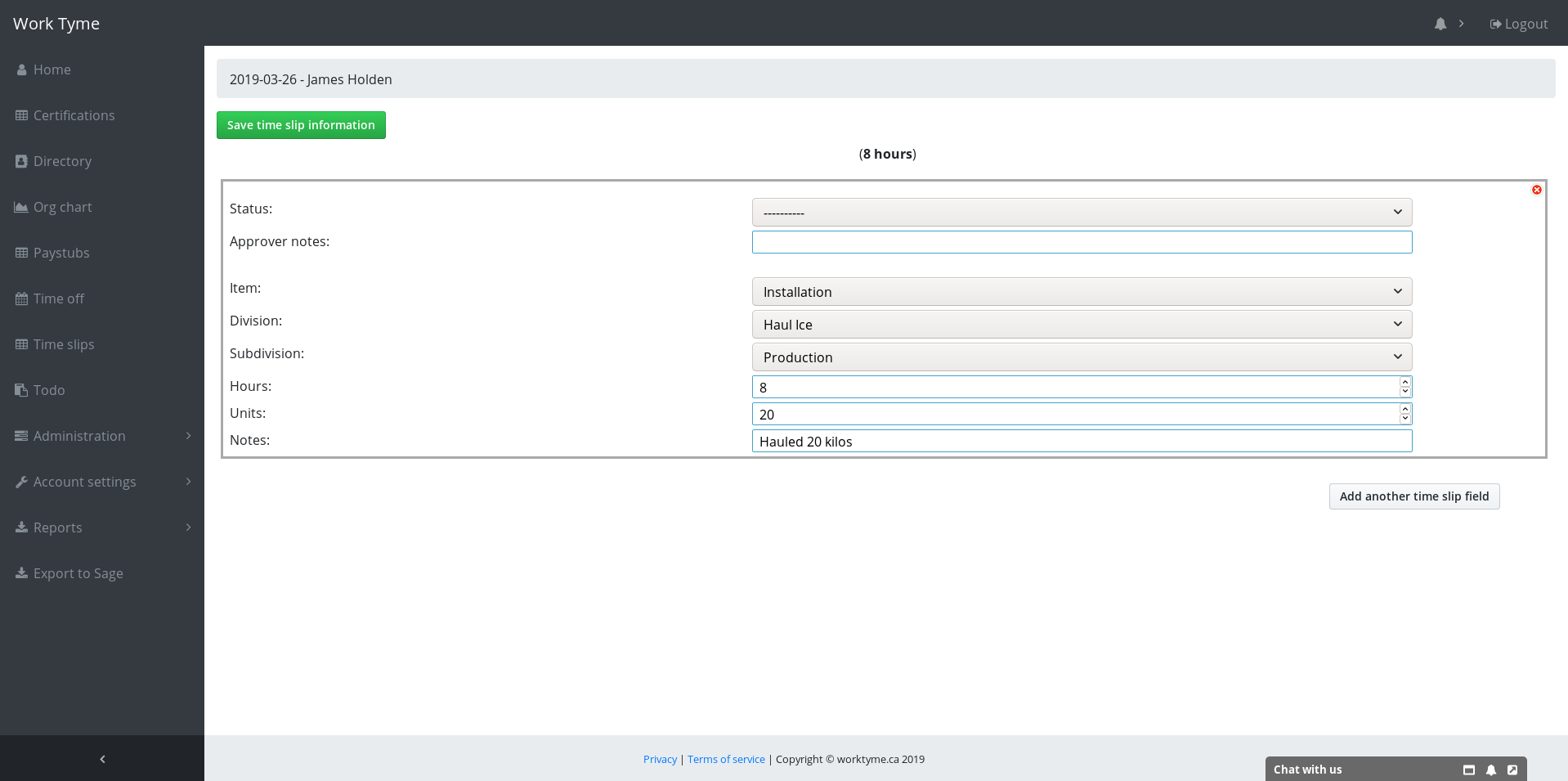Job costing
With the job costing module enabled your employees will be able to add a unit value to every time slip they submit.
Note: This module is still in active development with plans to have custom reports added to Work Tyme so you can easily track your job costing
Enable/Disable job costing
Job costing is disabled by default. To enable or disable job costing visit the company settings page and adjust the setting.
Managing your job costing
When you have the job costing module enabled you will find a menu item titled “Costing settings” located under the “Administration” menu item. When clicked you will be brought to a page where you can manage the job costing for each division in your company.
Job costing relies on you having sub-divisions added to each of the departments that will be utilizing job costing
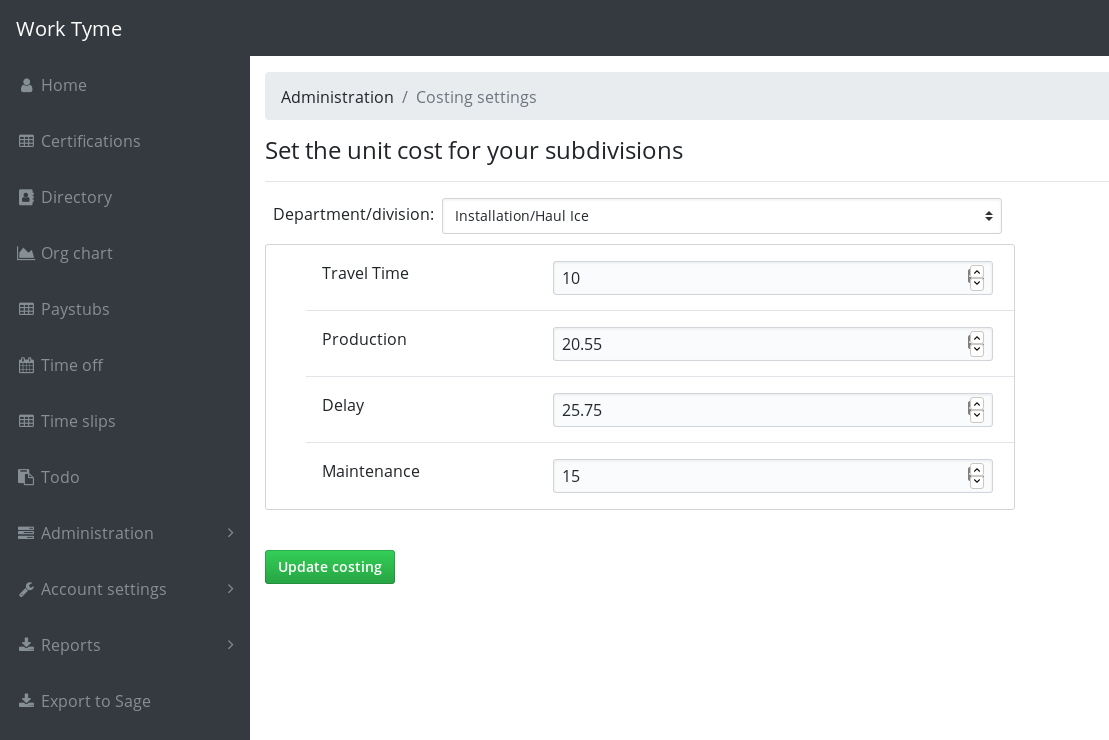
Make an changes to the unit costs associated with each sub-division and click the button titled “Update costing” to save your changes.
Job costing in the apps
With the job costing module enabled you employees will notice a new field when they add a time slip line item. They will now be required to enter a value for “Units” in order to save any time slip line item.
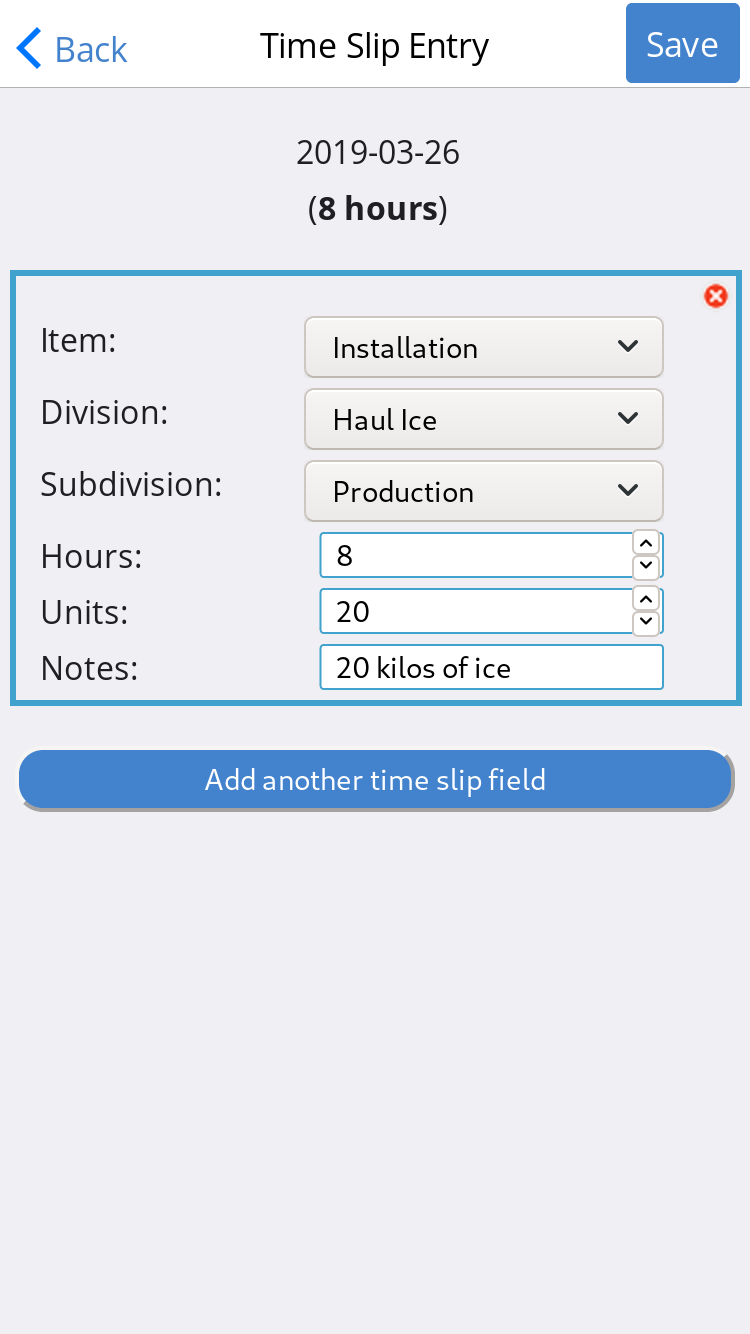
Job costing in the time slip module
When you create or edit a time slip on the web portal when you have the job costing module enabled you will be required to enter a value for “Units” in order to save any time slip line item.