Equipment usage tracking
With the equipment usage tracking module enabled your employees will be able to add equipment usage hours when they are submitting their time slips.
Note: This module is still in active development with plans to have custom reports added to Work Tyme so you can easily track your equipment usage
Enable/Disable equipment tracking
Equipment tracking is disabled by default. To enable or disable equipment tracking visit the company settings page and adjust the setting.
Managing your equipment list
When you have the equipment tracking module enabled you will find a menu item titled “Equipment settings” located under the “Administration” menu item. When clicked you will be brought to a page where you can manage the equipment list for you company.
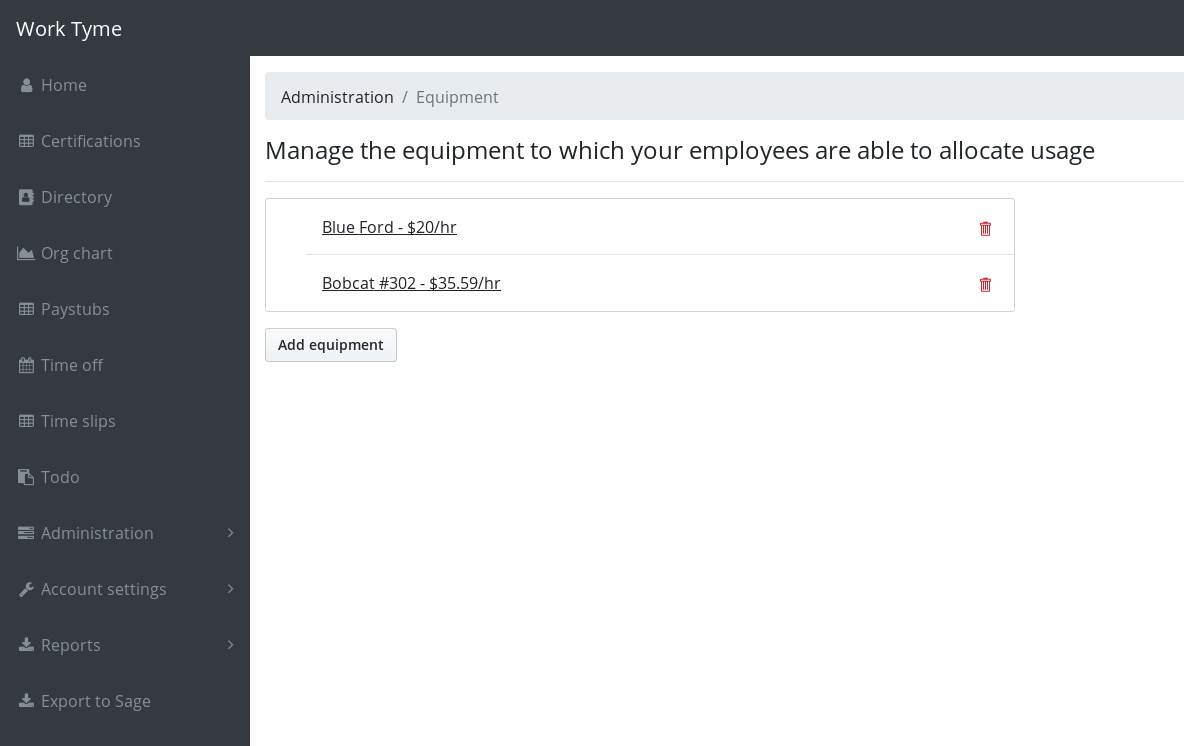
To add equipment click on the button titled “Add equipment” and fill in the information in the pop-up window.
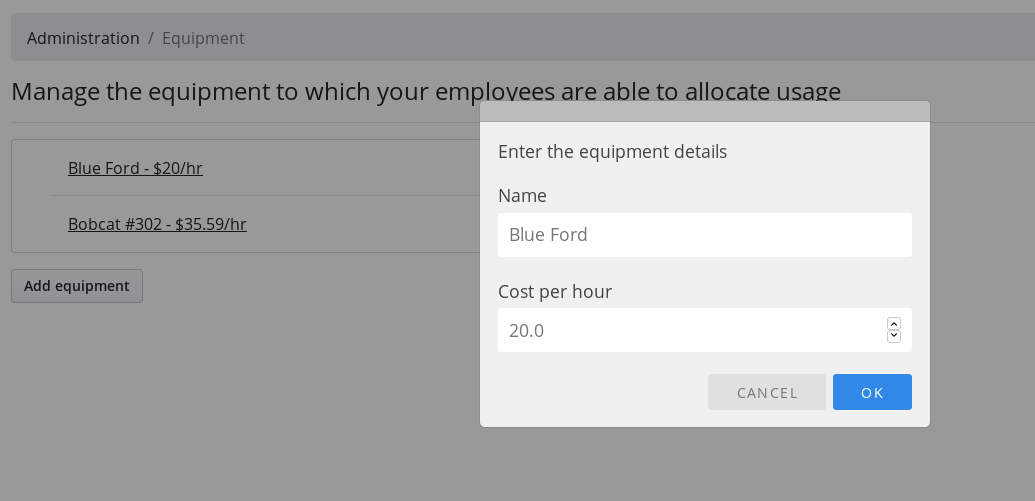
To delete equipment click on the trash bin icon to the right of it’s name and confirm your action.
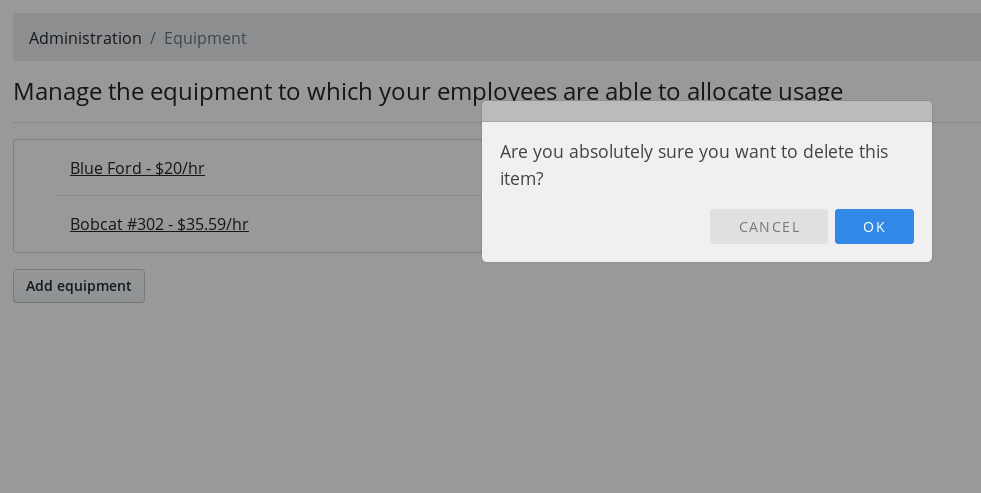
Tracking equipment usage in the apps
With the equipment module enabled you employees will notice a new button when they attempt to generate a time slip. Clicking on this button labeled “Add another equipment field” will allow them to add an entry to their time slip which contains equipment usage.
![]()
Equipment tracking in the time slip module
When you create or edit a time slip on the web portal when you have the equipment tracking module enabled you will have access to a new button titled “Add another equipment field”. This button will allow the user to add an entry to the time slip which contains equipment usage.
![]()