Former employees
Work Tyme is designed so that you can retain information about former employees without worrying about being charged an ongoing fee for their accounts. If an employee does not login or check in time for a period of 30 days they are marked as inactive and removed from your monthly bill (see billing for more information). When you change an employee’s employment status in their advanced settings page to “Former employee” they will no longer be able to log into the web portal or the mobile app.
The former employee is also removed from the staff directory for regular users and removed from the organizational chart. The former employee will still appear in the staff directory for administrators but will be highlighted in red to help differentiate them from current employees. Clicking on the former employee’s name in the directory will bring up the employee’s profile page as before but it will now include a mention of their termination date.
Any employee’s who directly reported to the former employee will be modified to report directly to the former employee’s supervisor. The former employee is also removed from all Work Tyme alerts emails.
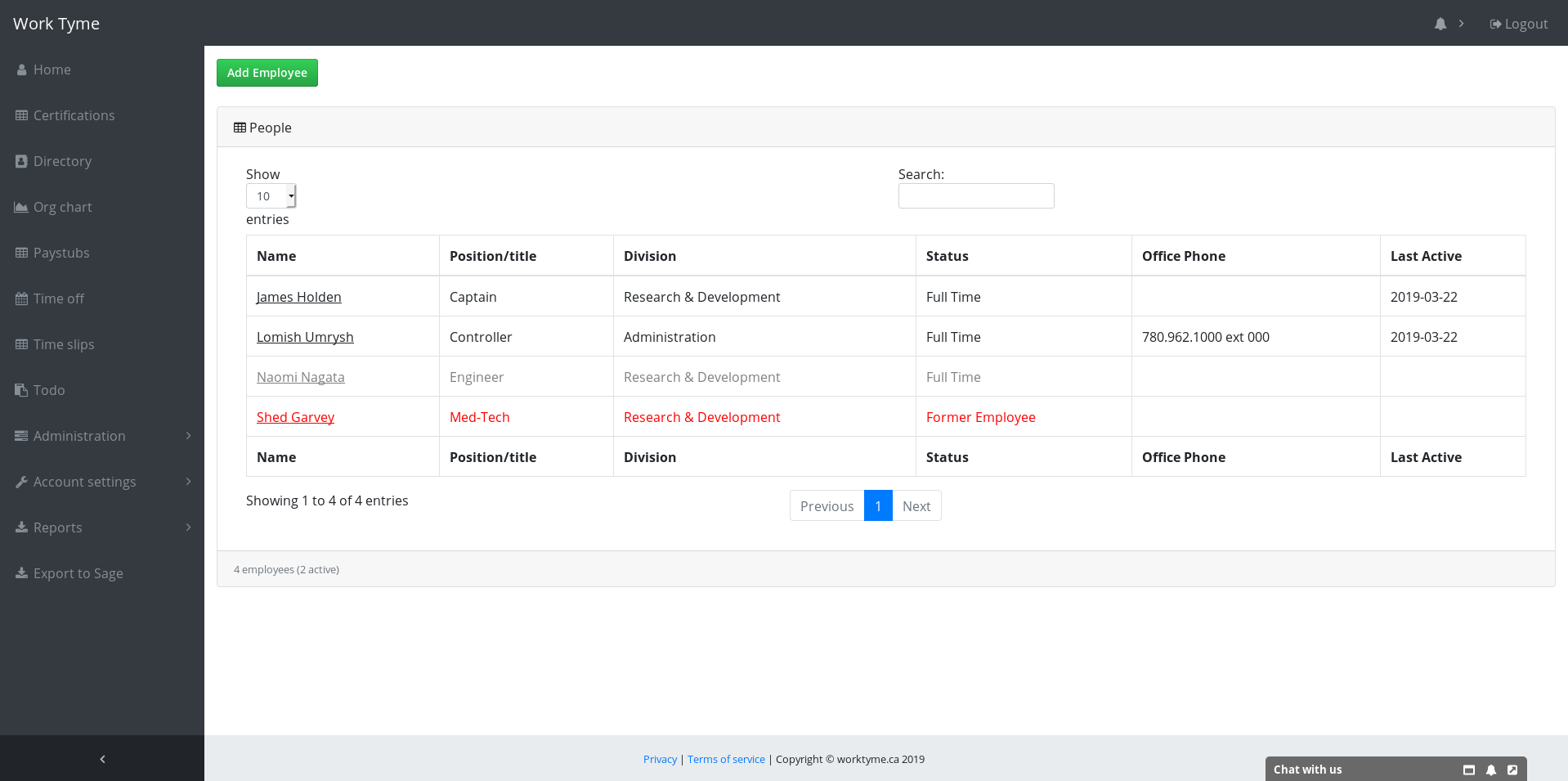
Change an employee’s employment status
To change an employee’s employment status visit their advanced settings page and scroll down to the section asking for their employment status (see below)
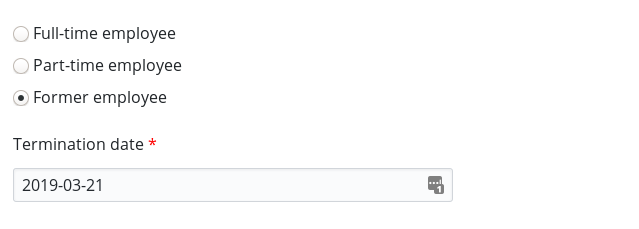
To change the employee to a former employee click on the radio button titled “Former employee” and fill in the termination date. Once finished click the button labeled “Update employee information” to save your changes.