Company settings
To access the company settings page navigate to “Administration” and then click on “Company settings” in the left-hand menu. The “Administration” menu is only visible to the admins in your account (see user types for more information).
The company settings page can be thought of as way to set some general settings for your company
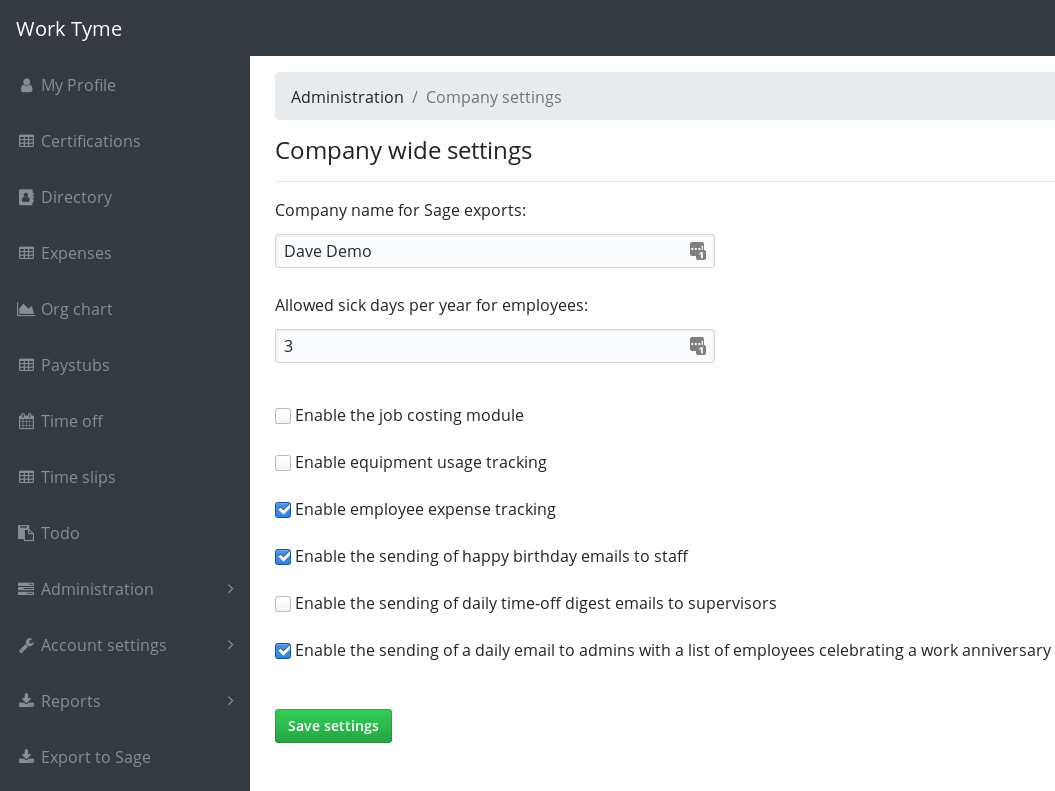
- Company name for Sage exports: When you export timeslip data from Work Tyme to be imported into Sage 50 this value will be used for the “Customer” field
- Allowed sick days per year: The number of annual sick days your employees are entitled to. They will still be able to request more that this amount in a year. It is up to their manager if they wish to approve/deny additional sick days
- Enable job costing: If you wish to make use of the built-in job costing module check this box
- Enable equipment usage tracking: If you wish to make use of the built-in equipment usage tracking module check this box
- Enable employee expense tracking: If you wish to make use of the built-in expense tracking module check this box
- Enable happy birthday emails: Since Work Tyme has all of your employee’s birthdays we thought we could give you the option if you would like us to send a birthday greeting email to them on their birthdays. All the admins on your account will also be BBC’d on these emails so they can get a reminder when it is someone’s birthday :)
- Enable the sending of daily time-off digest emails to supervisors: When enabled Work Tyme will send out a digest every morning detailing any time off that is booked for the day. The alerts are sent to the employee’s supervisor as well as anybody who has time off alerts enabled for the particular employee’s department ( see the advanced settings page for more information).
- Enable the sending of daily work anniversary emails to admins: When enabled Work Tyme will send out a digest every morning detailing any work anniversaries that are occurring that day (3 month, 5 month, 6 month, 1 year, 5 year, 10 year, and every 5 years thereafter).
Next steps
Time to set any statutory or company wide holidays